How to Set Up Google Now for Android Device
How to Set Up Google Now for Android Device
Posted by: Tess Robinson in Android Phones, Google December 24, 2013 0 Comments 883 Views
Google Now is an exciting feature to give you supportive information, based on the searches you’ve done and thus to automate your life and make it easier completely. It tells you about weather, flight time, traffic condition and much more in the form of cards which appear all through the day whenever you need them.
Google Now was first introduced in Samsung Galaxy Nexus during the official release of Android 4.1 Jelly Bean. Here is a simple guide to install Google Now for use on an android device running Jelly Bean.
The first step in successfully setting up or configuring Google Now in your android device is to launch Google Now app. You can get the app launched either from lockscreen by pulling it towards the Google icon or by swiping up from any of your soft keys such as the back arrow, home key or recent key.
If it’s the first time that you’re launching Google Now, it is recommended tapping through the welcome-screen setup.
Scroll down and tap on three-dot icon to launch the menu screen. Here you’ll see “Settings” options, tap it to launch Google Now/Voice Search Settings. Customize your individual card setting here, go back and start using Google Now.
If you’re interested in seeing some sample cards and configure them from Google Now homescreen, simply scroll down to the bottom and tap on “Show sample cards”.
If you don’t want customizing right away and just want to get a “feel” of Google Now then leave the settings to default. Once you’ve set up the cards, fill them with some data. You can take advantage of Voice Search for this purpose and then search for your favorite sports team, traffic, flights or anything related to the sample cards which you viewed.
Android Google Now is a wonderful invention by Google dev team. Although, currently it can’t be said that it is perfect as there is always room for advancement and upgrading but it’s definitely helpful. We are quite sure that this tutorial on How to setup Android Google Now has helped you out a lot and you’ve successfully installed it for your device.





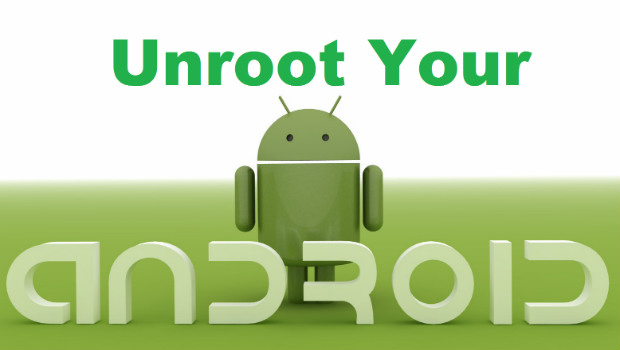
Recent Comments