After serving iOS exclusively for nearly a year, HQ Trivia will finally make its way to Android on January 01.
HQ has already launched an open beta of the game app in Canada and a limited beta in the U.S on Christmas Day.
You can pre-register for HQ Trivia on Google Play to get notified as soon as the app is officially available for download.
What is the Theme of the Game:
HQ hosts live shows every day. This simple show consists of 12 multiple-choice questions.
The players who answer of all the questions right can win real money. The company has recently increased the minimum prize money for the winners $2,000 from $1,000.
According to a HQ tweet, more than 730,000 people played the game on Christmas Day, which is a record.
So How I Can Get it Right Now:
While HQ Trivia will be officially available on Google Play Store on New Year Day, if you can’t wait to play the game, there are a couple of ways to get it on Android device right now.
1) Download APK File:
A simple way to get HQ Trivia right now is to download its APK file from APKMirror. Since the app isn’t region-specific, you can easily install it irrespective of this that from you are.
By default, Android doesn’t allow you to download an app from outside Google Play Store.
To download the APK file on your device, go to Settings > Security > Device Administration and tap Unknown sources.
Note: Tinkering with the security settings could leave your device venerable to threats.
2) Get it from Play Store with a Canadian IP Address:
The other way to install the HQ Trivia beta before its official release is a bit tricky but safe. Follow the instructions below.
i) Install a Virtual Private Network (VPN) on your PC and replace its IP address with a Canadian IP address.
ii) Now set up a new account on Google Create Account choosing Canada as your location.
iii) Next, select the device on which you want to install the HQ Trivia and log in using your newly-created account.
iv) Go to HQ Trivia’s page on Play Store. If you see the install button, it means the trick has worked.
v) If app’s page still displays Pre-register button, you’ll also need to activate VPN on your Android mobile.
vii) To do so, go to Settings> General> Storage and tap Clear Data and Clear Cache.
viii) Now open VPN app, select Canada as your location and again go to HQ Trivia’s Play Store page. You should now see Install button there, just tap it and the app will be on your device in a minute or two.




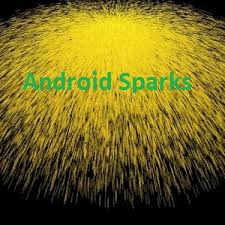
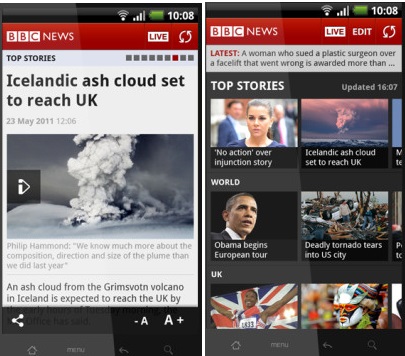
Recent Comments