Instant Apps is a new feature of Android which allows you to run a cloud-based version of certain Android apps on your device without installation.
This amazing feature lets you determine how the app works before you install its full version from Google Play Store.
Quickly testing apps straight from the web not only saves your time but also help you free up space on your device when you only need to perform a certain task on a specific portion of an app.
Currently, Android Instant only supports only four apps Wish, Viki, Buzzfeed and Periscope and three more apps are expected to be included in the list in the near future.
Initally, only Nexus 6P and Pixel and Pixel XL had access to Instant Apps but currently it is being rolled out to a number of other devices.
To check whether the feature is available for your device, follow the steps below.
Turn on Andorid Instant Apps
Before we proceed with the guide, you’ll need to turn on Instant Apps feature on your device.
To do so, open Setting menu on your device, scroll down and choose Personal category before tapping Google.
Now select Instant Apps under the Services category. A new screen will open with a toggle on the top right, tap it.
Read through terms of service and tap Yes, I’m in. Now you can find and use Instant Apps.
How to use Android Instant Apps
Open Chrome on your device, go to www.google.com and search for one of the four supported apps named above.
Now select the app that features word Instant and tap Open.
Instant willt take a few moments to load up after which you will be able to use the app like any other app you download via Play Store.
If you are satisifed with the app and want to install it right from the screen, bring down the notification bar and tap Install.
If you want to view the app in Play Store, tap three dots at the top right and select View on Google Play.
As mentioned above, Google is currently rolling out Instant Apps, if you are unable to access the feature, you may have to wait for some weeks and months to arrive it to your device.
Note: The feature works only with the devices running Jelly Bean and later, so if your device runs a lower version, you can’t access it until you simply update your software.
And if you were able to use the feature on your device, let us know your thoughts about it in the comments section.





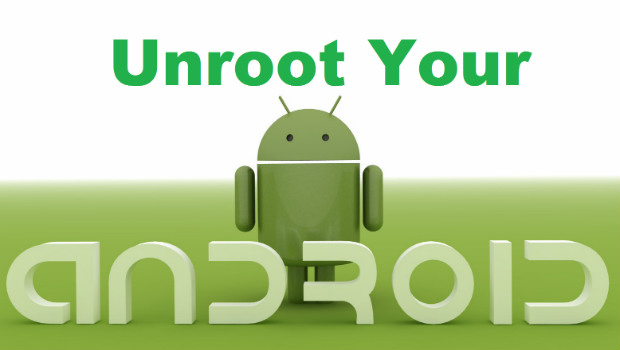
Recent Comments