So, you have switched from an IPhone or iPad to an Android smartphone or tablet, and don’t know how to transfer your ITunes library to your new device.
Well, you can either do it manually by connecting your phone to your computer using a cable and copying the music directory into it or uploading the music files to Google Play music, where they will be available to stream on multiple devices.
Method 1: Transfer iTunes Music to Android Manually
Actually, Android devices allow you to use them as a USB stick. So what you will need in the first method is the USB cable of your phone or tablet.
Follow the steps below to transfer music files from iTunes to Android.
Launch the ITunes application on your computer and select the music files you want to transfer to your Android device.
Now right click and copy the selected files.
Go to your desktop of your Windows machine, create a new folder and paste the copied files into it.
Now connect your Android device to your PC using USB cable.
Once your device is recognized by the computer, your desktop will display an Android drive or folder. Open the folder “Music.”
Now navigate to the folder you created on the desktop and drag the music files from it to the Android Music folder.
After moving the files, disconnect your Android device from the USB cable.
Method 2: Export iTunes Music to Google Play Music
If you want to make your music files available on several devices and save the storage of your Android phone, you can upload them to Google Play Music.
You can upload around 50,000 music files to Google Play music for free. The Music Manager feature of the cloud service allows you to upload the entire music library.
Follow the below instructions to upload your iTunes library to Google Play Music.
Open your web browser and navigate to play.google.com/music. Login to your Google account and select My Music.
Now the click on the three lines left to ‘Listen Now’ and select Upload Music.
Next, click on Download Music Manager and install it on your computer.
Log into Music Manager, choose ‘ Upload songs to Google Play’ and press Next.
Now select the iTunes library or folder you want to upload and click Next. You can opt to upload the entire collection or selected songs from the playlist.
Now download Google Play Music app on your Android device and login to it with your Google account. You will be now able to stream the uploaded songs from your device.




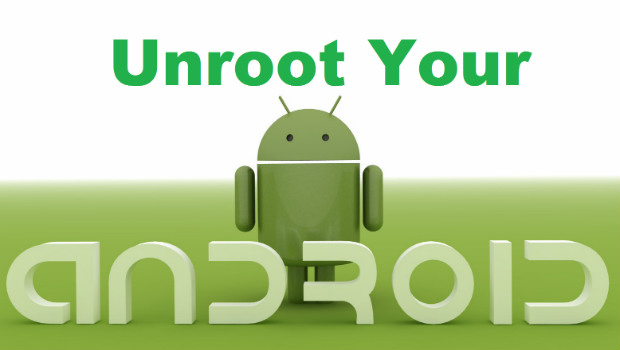

Recent Comments